Contracts — Simplifying Your Cooperation with Customers and Counterparties
A Complete Guide on Correct Back-Office Management
Contracts: Basics
A contract is a legal agreement binding two or more parties that gain their own rights and duties. Each company operates with a pile of different agreements: sale contracts between a company and customers, service contracts with counterparties, and other corporate docs. Contracts legitimize your partnership and can be used for confirmation of certain service delivery or completed sale.
Fortunately, you can somehow frame and simplify your contract management — despite you have to create many different agreements, all of them might be divided into just several unified types. So, start with templates creation. Again, yep.
Fortunately, you can somehow frame and simplify your contract management — despite you have to create many different agreements, all of them might be divided into just several unified types. So, start with templates creation. Again, yep.
Seeking Your Path
The process of a contract workflow depends on the type of your business and corporate needs:
- If you are an online B2C business, only two main types of documents will probably be enough — 1) Privacy Policy and 2) Terms and Conditions
- If you are a B2B company, you'll have to operate with several different contract types
As you see, it's quite far from being easy. Forget about diving into the world of templates, notes, and manual work – join Enty and create contracts in minutes, send them in one touch, and store on the shelves.
If your company needs only Privacy Policy and Terms and Conditions, choose one of the three ways:
If you need several docs for cooperation with your B2B customers, we advise you to find a local lawyer or use a document generation service like Enty to simplify your workflow. What are the criteria for finding a competent lawyer? The same as for accountants: choose an experienced specialist educated in your jurisdiction.
- find a free contract template on the Web and customize it for your needs (please note that if you decide to choose this way, there is a huge possibility to make a mistake)
- hire a lawyer for a part-time project on Upwork (a template is not going to be highly customized, but is likely to be a working solution)
- use Enty's contract management service to automatically generate up to 10 different contract types in seconds
If you need several docs for cooperation with your B2B customers, we advise you to find a local lawyer or use a document generation service like Enty to simplify your workflow. What are the criteria for finding a competent lawyer? The same as for accountants: choose an experienced specialist educated in your jurisdiction.
Explore on this screenshot how the profile
of a good lawyer should look like
of a good lawyer should look like
How to Create a Contract Template
Let's see how to create the most convenient template that you'll be using on a daily basis:
- Provide an annex to the contract with the main changeable parts to avoid modifying the main body at all. All changeable paragraphs of the contract should be also placed in a certain compressed place of an annex to simplify the process of automated filling.
- Tell your lawyer that templates are going to be completed automatically. That's why they should prepare special blanks for different situations, explain how to use them, and delete irrelevant or obscure fields that cannot be completed hands-off.
- Ask a lawyer to show you each place where the data is going to be changed. This will let you avoid bothering a lawyer in vain during contract negotiations.
Documents Preparation
Let's see how to straighten your contract management right now by yourself:
- After the templates are done, create Google Sheet for the missing fields.
- Set up the integration between templates and sheets for missing fields via Zapier. Also, using Zapier you can easily integrate Google Sheet with your CRM system. As a result, you'll get a bunch of fully automated processes: your contracts will be filled with customers' information, and tasks to create new docs will be added when a status of a certain client in the CRM system changes.
- So, just enter required data in a sheet, automatically generate ready-to-use contracts and receive all data in the Airtable. We advise you to save all data to Airtable — a whole lot of agreements and their statuses will be stored conveniently, invoices will be issued in time. So you'll get the highly integrated system (remember, your invoices are in the Airtable, too) and you will be able to easily find certain information when required.
And that's it! Now your contracts are automated, too
So as you might see, contract management can be much smarter than now. But automation requires time-consuming preparation on the initial stage — as a result, you'll get an efficient system allowing you to significantly simplify contract creation.
So as you might see, contract management can be much smarter than now. But automation requires time-consuming preparation on the initial stage — as a result, you'll get an efficient system allowing you to significantly simplify contract creation.
Overwhelmed by Back-Office Processes?
Try Enty’s subscription for just €8/mo and forget about papers, templates, and boring processes

